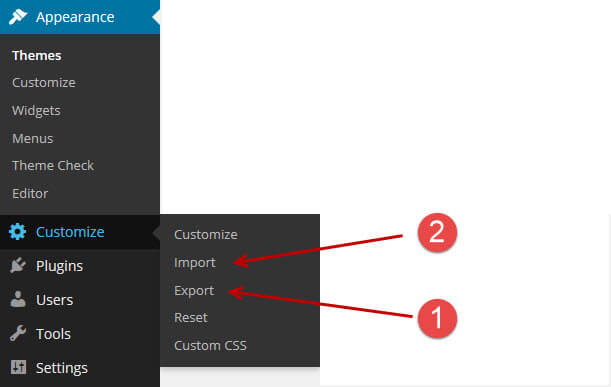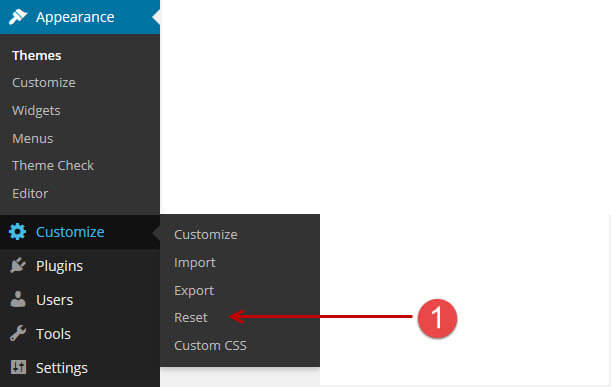What you should know
- Home
- RT-Theme 19
- Miscellaneous
- What you should know
There are a couple things you should know as they might occur or you have a question on that:
Note : When different color schemes are selected for nested rows and columns, the results may not be what you expect it to be because of the order of loading of the scheme in the css files. Basically it will follow the order of the scheme list to overwrite the one before. So loading Preset scheme 1 into a Preset scheme 3 might not work as the Scheme 1 is loaded before scheme 3. This is how css works and we have no control over that.
Note : The tables are using bootstrap css. They are not styled when the class'”table” is not used. You can grab example code here. Grab Bootstrap Table css Examples
we only disabled two elements :
vc_remove_element( ‘vc_tour’ );
vc_remove_element( ‘vc_gmaps’ );
We disabled some parts of the bootstrap library, they can be enabled by modifying the SASS files that comes with the theme.
Note : Visual composer rows do not work as fullwidth when used in single product pages. Its by design that they cant work.
Note : Be aware that the mobile navigation is different then the one you see in your computer while resizing the browser window.
Note : When you set the bottom rows in a page to transparancy it might very well be that you can see the footer below the text in the normal content. You should be aware of this and do not set any transparency in these rows when the Covered Footer is turned on.
function rt_active(){
return false;
}
add_filter(“product_showcase_active”, “rt_active”,0);
add_filter(“portfolio_active”, “rt_active”,0);
add_filter(“testimonial_active”, “rt_active”,0);
add_filter(“team_active”, “rt_active”,0);
Note : Be aware that if you copy and paste above code you need to change the quotes with correct ones otherwise the code will generate a fatal error.
Slideshow images are forced to cropped images when the blog list is with a masonry layout
function close_wpml_buttons(){
return false;
}
add_filter(“wpml_shortcut_button”, “close_wpml_buttons” );
Note : Be aware that if you copy and paste above code you need to change the quotes with correct ones otherwise the code will generate a fatal error.
Depending on your hosting environment (e.g. shared, VPS, et cetera) and how big your database is, you might experience an issue when trying to access the Customizer. This is usually due to the Customizer timing out because of a memory limit in your server environment. The first thing you can do to remedy this is to enter the following lines in your wp-config.php file at the root of your installation:
define( ‘WP_MEMORY_LIMIT’, ‘128M’ );
Upon entering in this information everything should begin to work as expected unless your hosting provider has a limit on these parameters, which would keep them from taking effect. If your Customizer is still failing to load, the next step would be to open up a support ticket with your hosting provider and ask them to increase your PHP memory limit to a higher setting.
Note : When your settings in the customizer wont save or apply in the frontend of your website you have to be aware of the following:
The child theme uses its own customizer settings. This means that after activating the child theme you either have to reset the settings in the customizer or import settings you saved before in the customizer parent theme or any other location you worked on the design of your install.
Note : A Child-Theme demo can be downloaded from here. RT-Theme 19 ChildTheme