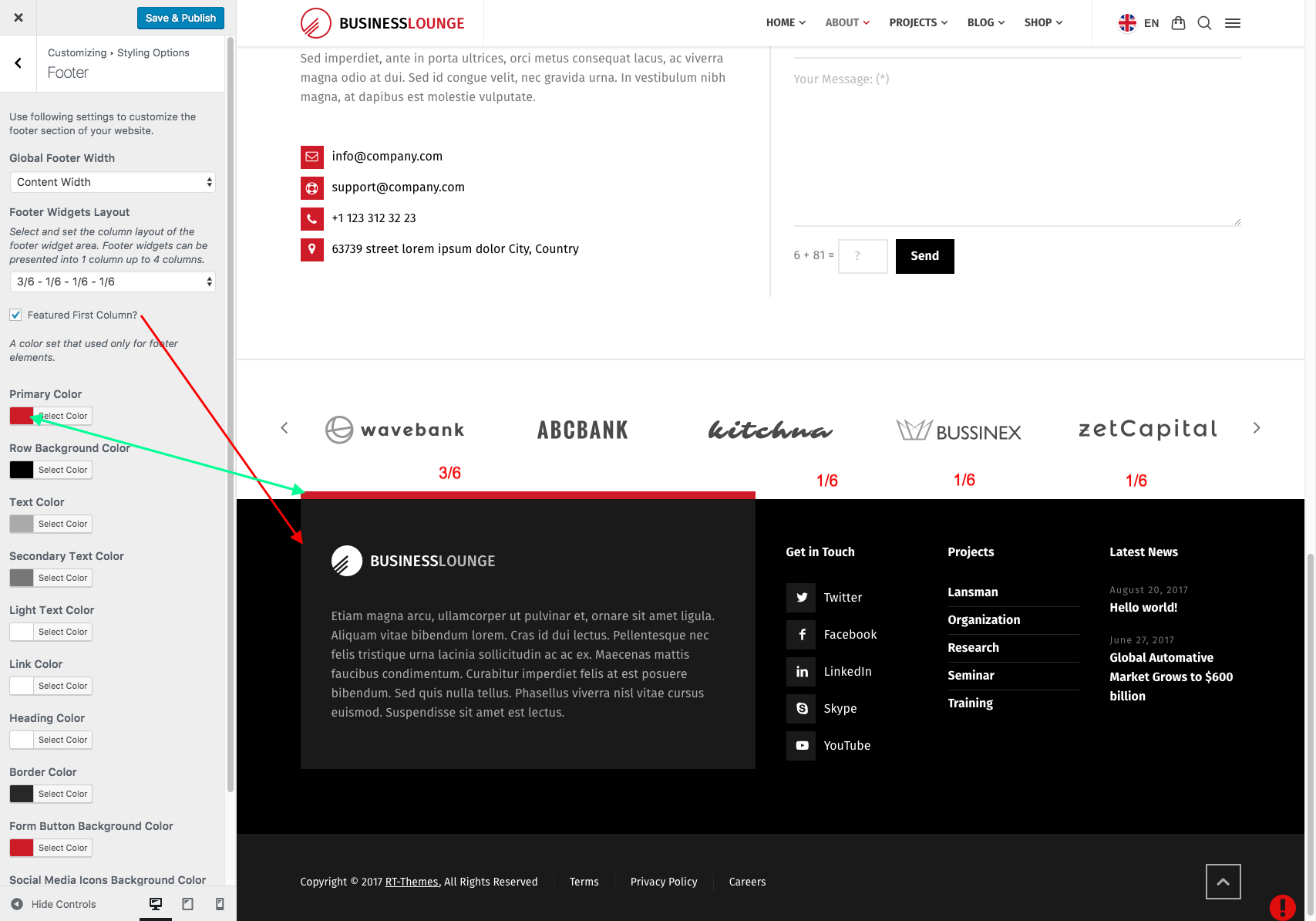Footer
- Home
- BusinessLounge
- Footer
- Footer
Footer Widgets
Go to Customize -> Styling Options -> Footer to reach footer related settings.
Footer Widgets
You can add footer widgets via Appearance -> Widgets page. Use the Footer related widget areas (sidebars). To place an image you can use an HTML code like https://www.w3schools.com/tags/tag_img.asp
or use the image shortcode of the theme as seen the image below. The shortcode details can be found inside the shortcode helper. To find image ID’s you can always use
Finding the image ID
You can always find a post id by reading the URL of the edit link. But there is a small free plugin called Reveal ID https://wordpress.org/plugins/reveal-ids-for-wp-admin-25/ that displays the post ID’s in the list.