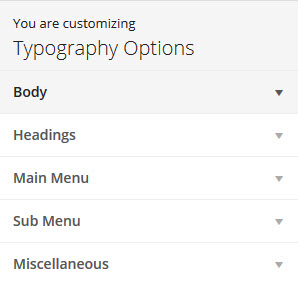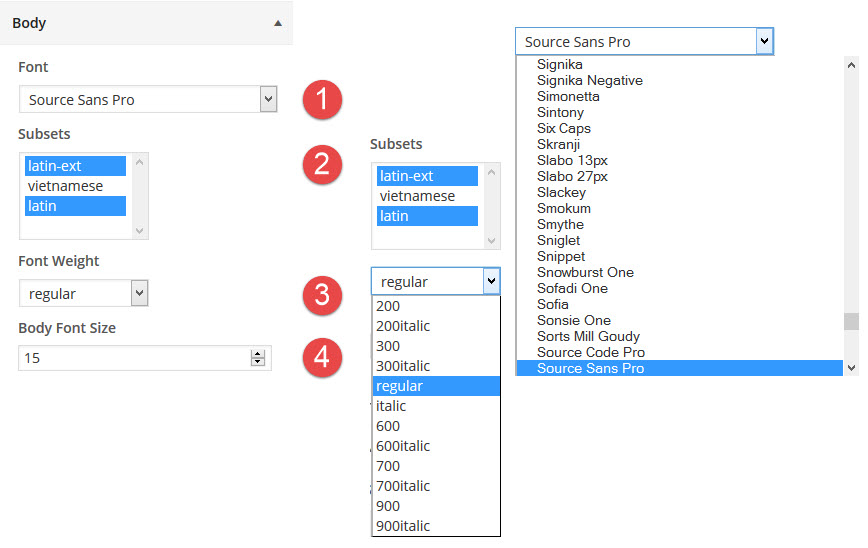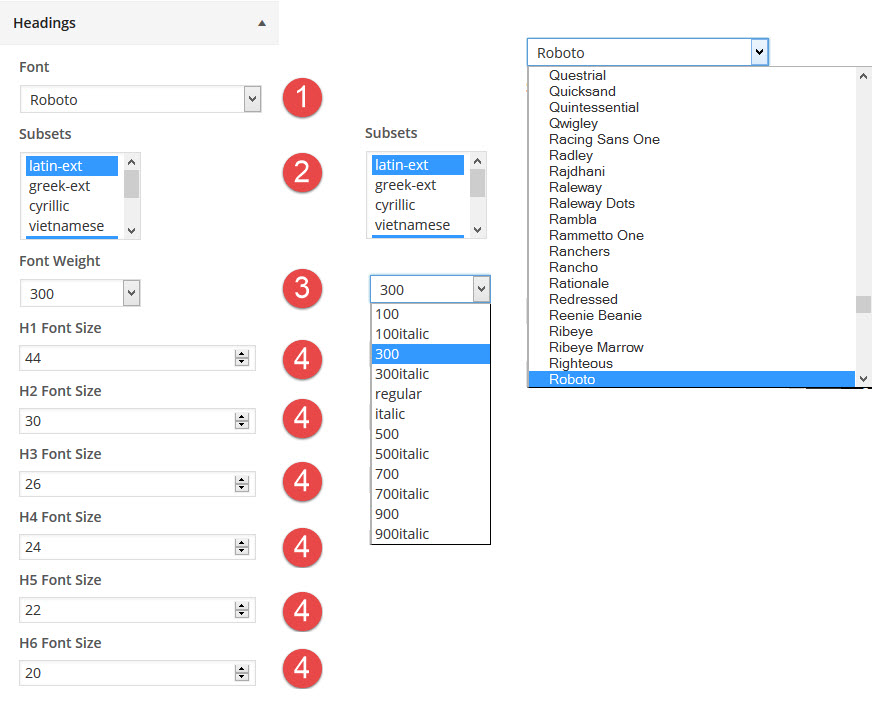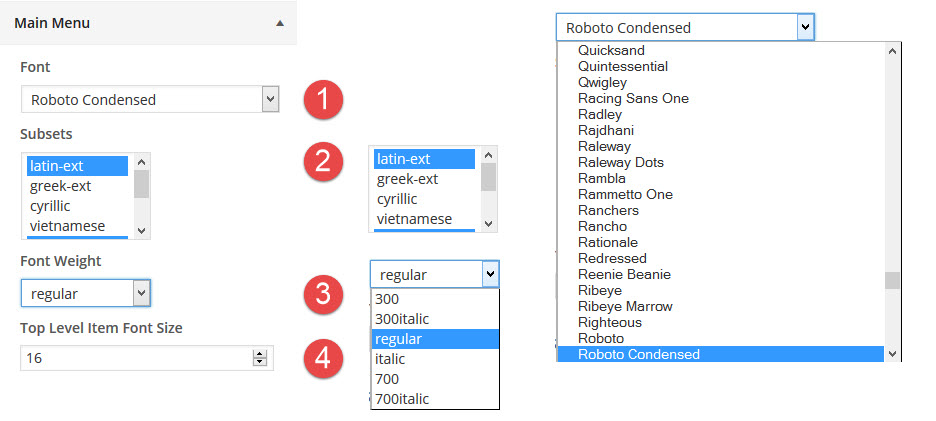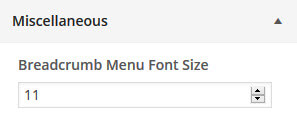Typography Options
- Home
- RT-Theme 19
- Theme Customizer
- Typography Options
RT-Theme 19 Customizer Typography Options.
In the Typography options the following settings can be adjusted.
- Body default font-family and font-size
- Headings default font-family and font-size
- Main Menu default font-family and font-size
- Sub Menu default font-family and font-size
Body Typography Settings
In the body typography settings the following settings can be adjusted
- The font-family. Click on the select navigation to browse and select a font family
- The Subsets. Hold CTRL while clicking to select or deselect one or more subsets
- The font weight. Thin (200) Normal (400), Thick (600), Thicker (700), Bold (800/900), Italic.
- The font-size in pixels
Note : Be aware the the available options in subsets and font-weight can vary per font family. So they might be different in another font.
Headings Typography Settings
In the headings typography settings the following settings can be adjusted
- The font-family. Click on the select navigation to browse and select a font family
- The Subsets. Hold CTRL while clicking to select or deselect one or more subsets
- The font weight. Thin (200) Normal (400), Thick (600), Thicker (700), Bold (900), Italic.
- The font-size in pixels per heading (H-Tag)
Note : Be aware the the available options in subsets and font-weight can vary per font family. So they might be different in another font.
Main menu Typography Settings
In the main menu typography settings the following settings can be adjusted for the top level menu items.
- The font-family. Click on the select navigation to browse and select a font family
- The Subsets. Hold CTRL while clicking to select or deselect one or more subsets
- The font weight. Thin (300) Regular (400), Thicker (700), (300) Italic.
- The font-size in pixels
Note : Be aware the the available options in subsets and font-weight can vary per font family. So they might be different in another font.
Sub menu Typography Settings
In the sub menu typography settings the following settings can be adjusted for the top level menu items.
- The font-family. Click on the select navigation to browse and select a font family
- The Subsets. Hold CTRL while clicking to select or deselect one or more subsets
- The font weight. Thin (300) Regular (400), Thicker (700), (300) Italic.
- The font-size in pixels
Note : Be aware the the available options in subsets and font-weight can vary per font family. So they might be different in another font.
Typography Miscellaneous Settings
In the Miscellaneous Settings the breadcrumbs font-size can be set.