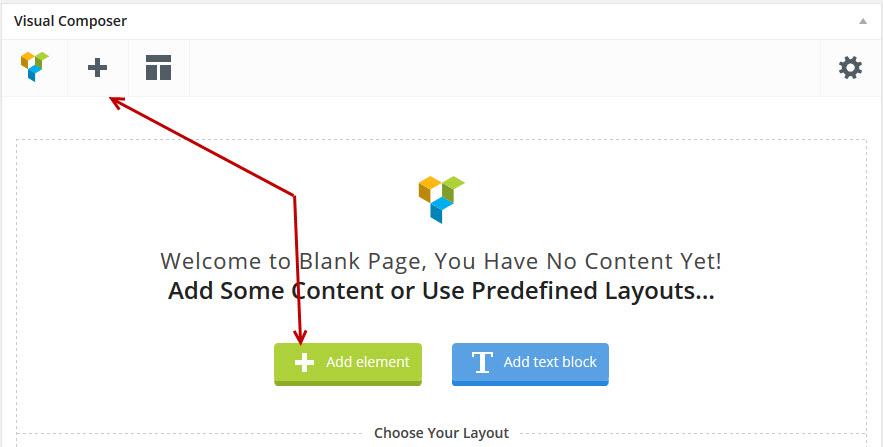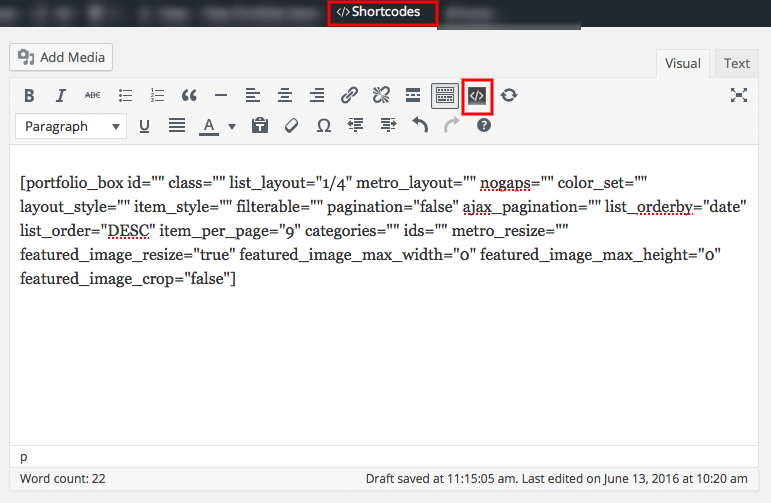Setting up a portfolio listing page is pretty straight forward.
- Create your portfolio posts
- Create a page
- Insert the portfolio posts shortcode or use the visual composer and add a portfolio posts element
Portfolio Posts Element (Visual Composer).
Click on the add element (the + sign) in the visual composer and add a portfolio posts element.
Portfolio List Shortcode
Click one of the shortcodes button in the admin bar to open shortcode helper window. In the popup window select the Portfoilo Posts shortcode.