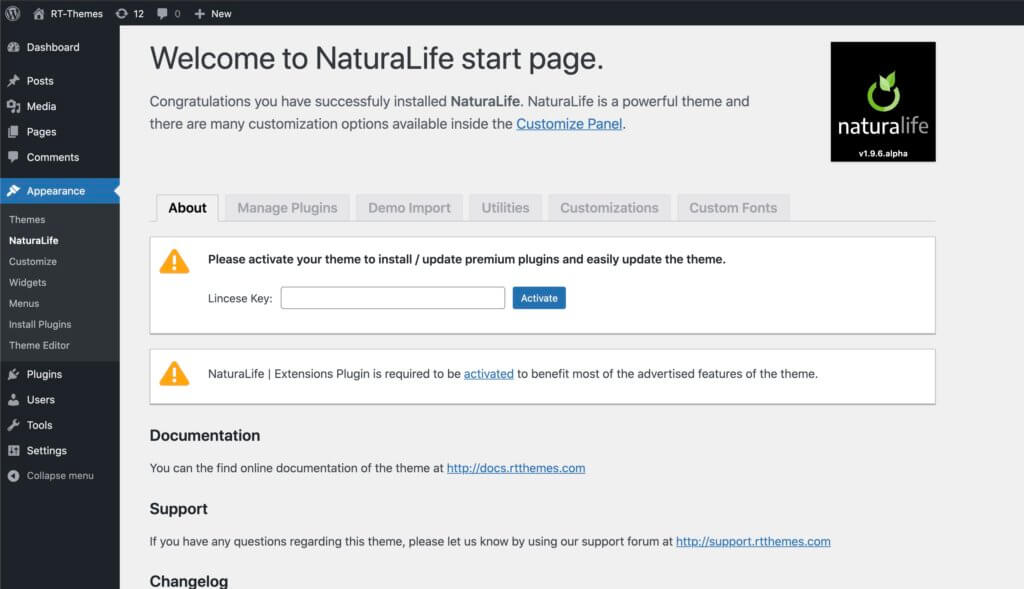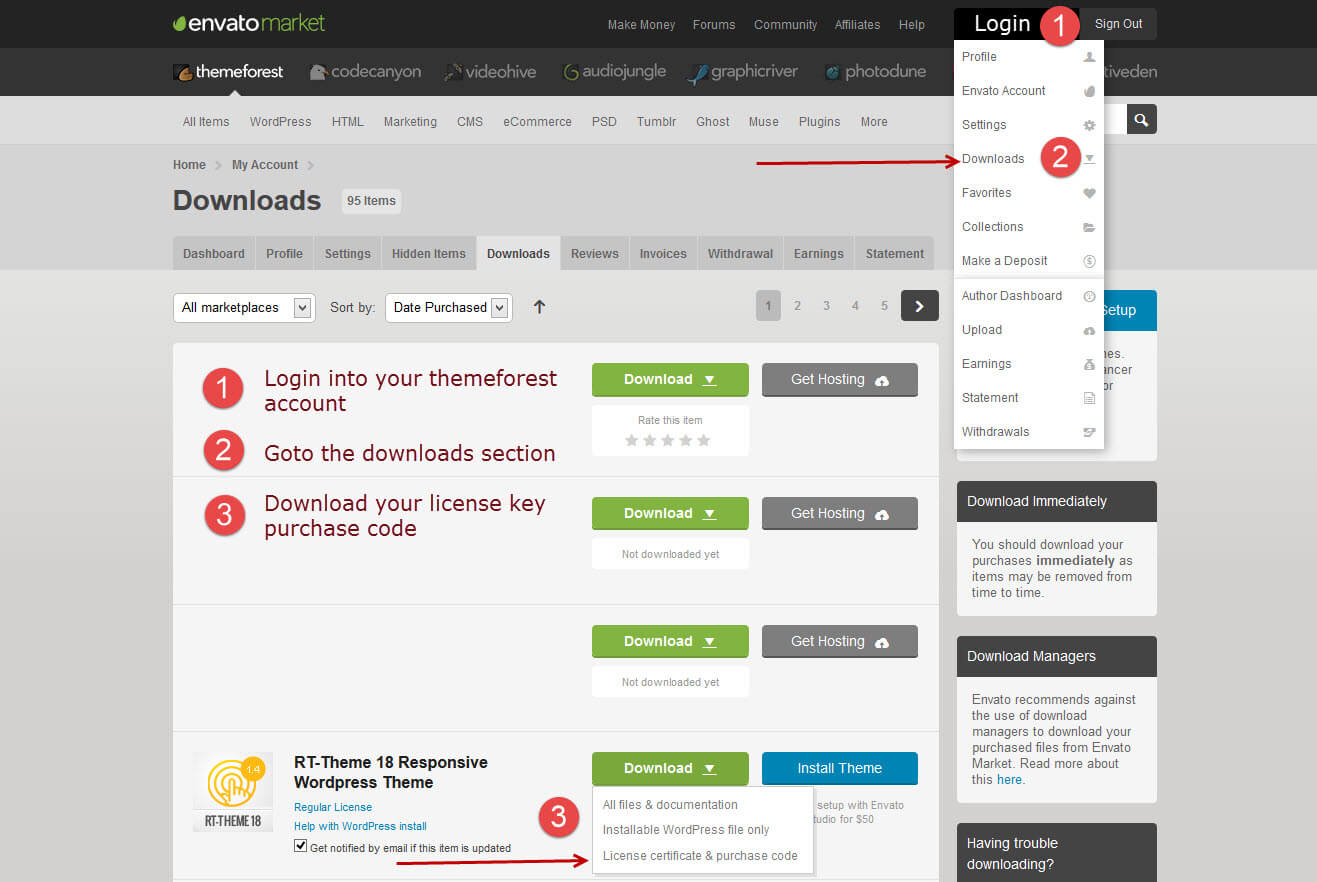License Activation
- Home
- NaturaLife
- License Activation
You need to activate your license to receive updates for the theme and install/update the premium plugins included in your purchase. Go to your WordPress admin dashboard and find the theme name under the Appearance menu to activate your license.
Where can I find my purchase code?
Login to your ThemeForest account and navigate to the Downloads page. Your purchase code is in the TXT file that is available to download under the “Download” button.