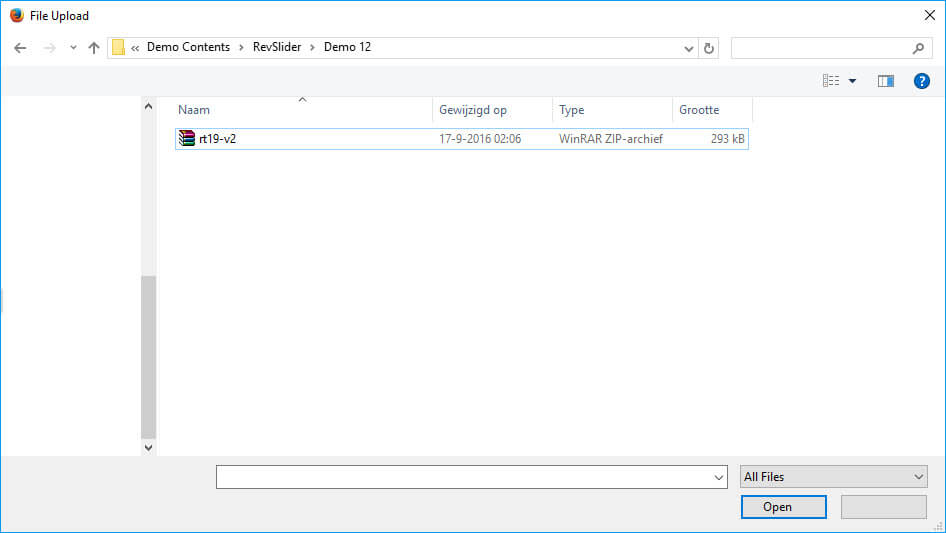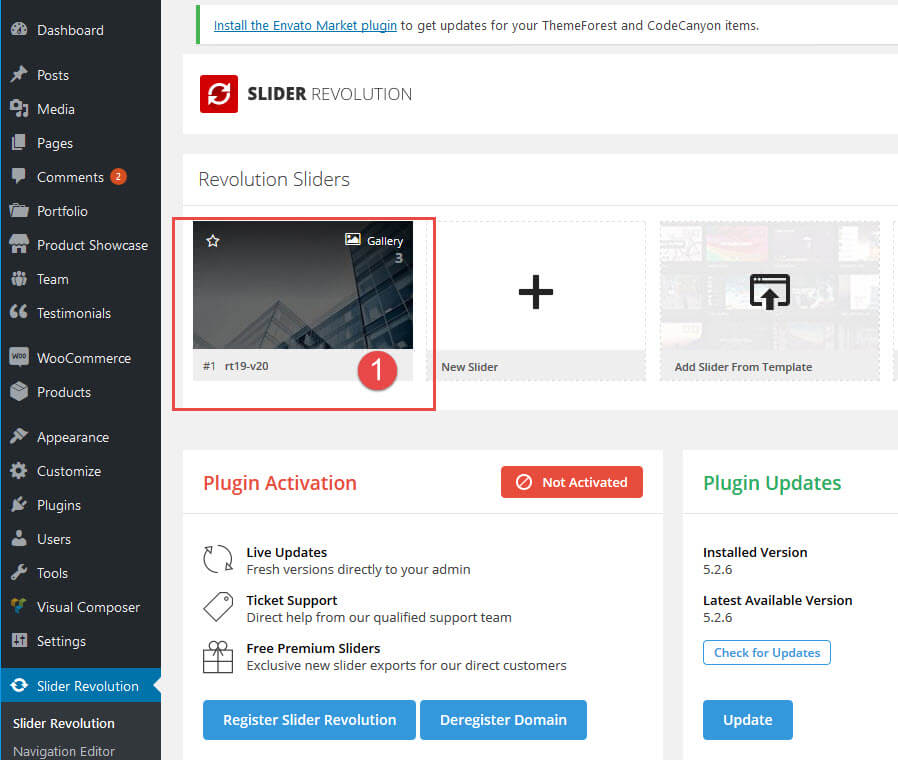Step 5) Importing The Revolution Slider Demo Sliders
- Home
- Knowledge Base
- Step 5) Importing The Revolution Slider Demo Sliders
After Installing the Demo Content you need to import the Demo Sliders that ship with the Theme. Go to the Revslider Settings and Import the Revslider that belongs to your demo content.
Click the Import New Slider Icon.
Browse to the correct folder of you unzipped Themeforest package goto the Demo Contents/RevSlider folder within that folder and open the folder that belongs to your imported demo.
Open the folder that belongs to your imported demo and select and import the slider. You will get a message that the import was succesfull.
After Each import of a slider it will appear in the RevSlider Admin Area
Repeat above steps for each slider zip file if the RevSlider demo folder has more then one slider zip file in it.
After Importing the demo Sliders for the Revolution Slider Follow the Next steps below
Step 6) The Next step is Adjust the woocommerce settings and set the Woocommerce default pages. Show Me how to Adjust the Woocommerce Settings