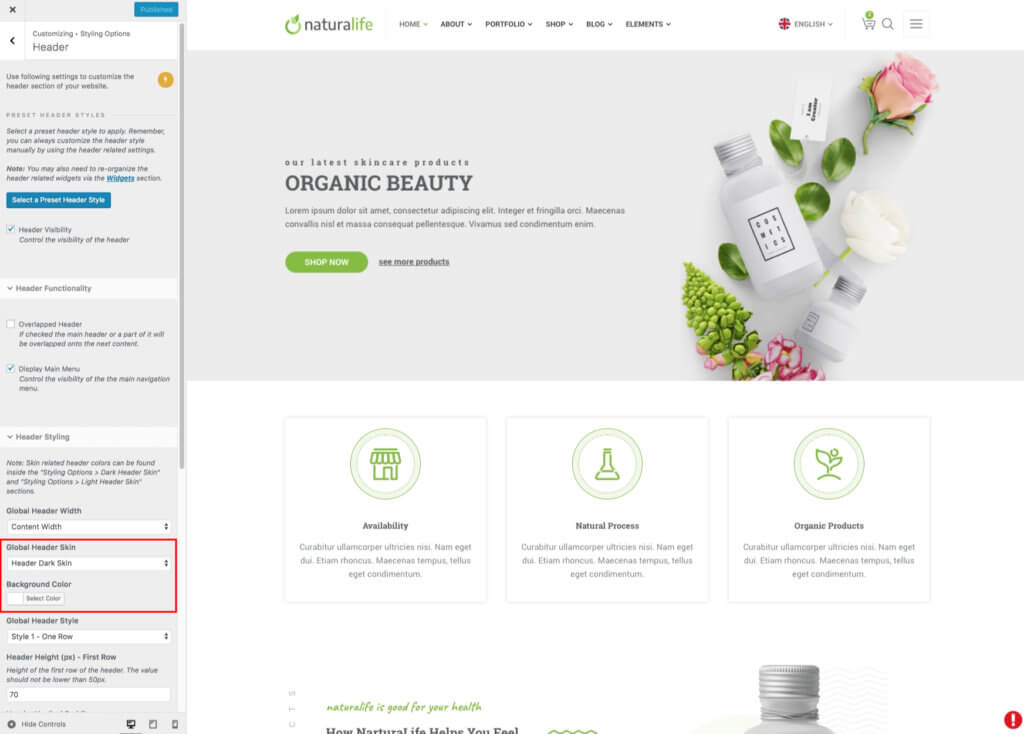Header Skins
- Home
- NaturaLife
- Header
- Header Skins
There are two color sets available for the header.
- Dark Header Skin
- Light Header Skin
Each color set contains same variables for the header such as text, border, navigation item colors etc. We have created one with darker colors to be used with a darker logo image on a light background and the other one with light colors on a dark colored background. There are also two logo sets available with the same logic that linked to these color sets. For example, we’ve used the light header skin for this page https://naturalife.rtthemes.com/demo/home-page-v/ and customized the header background color of the page as transparent inside the page design options individually since it is overlapped on a darker slider image. When you scroll down, the page “sticky header” picks up the dark color set on a white header background. Use header skins to;
- Customize menu colors
- Customize sub menu colors
- Header line colors
- Header font colors