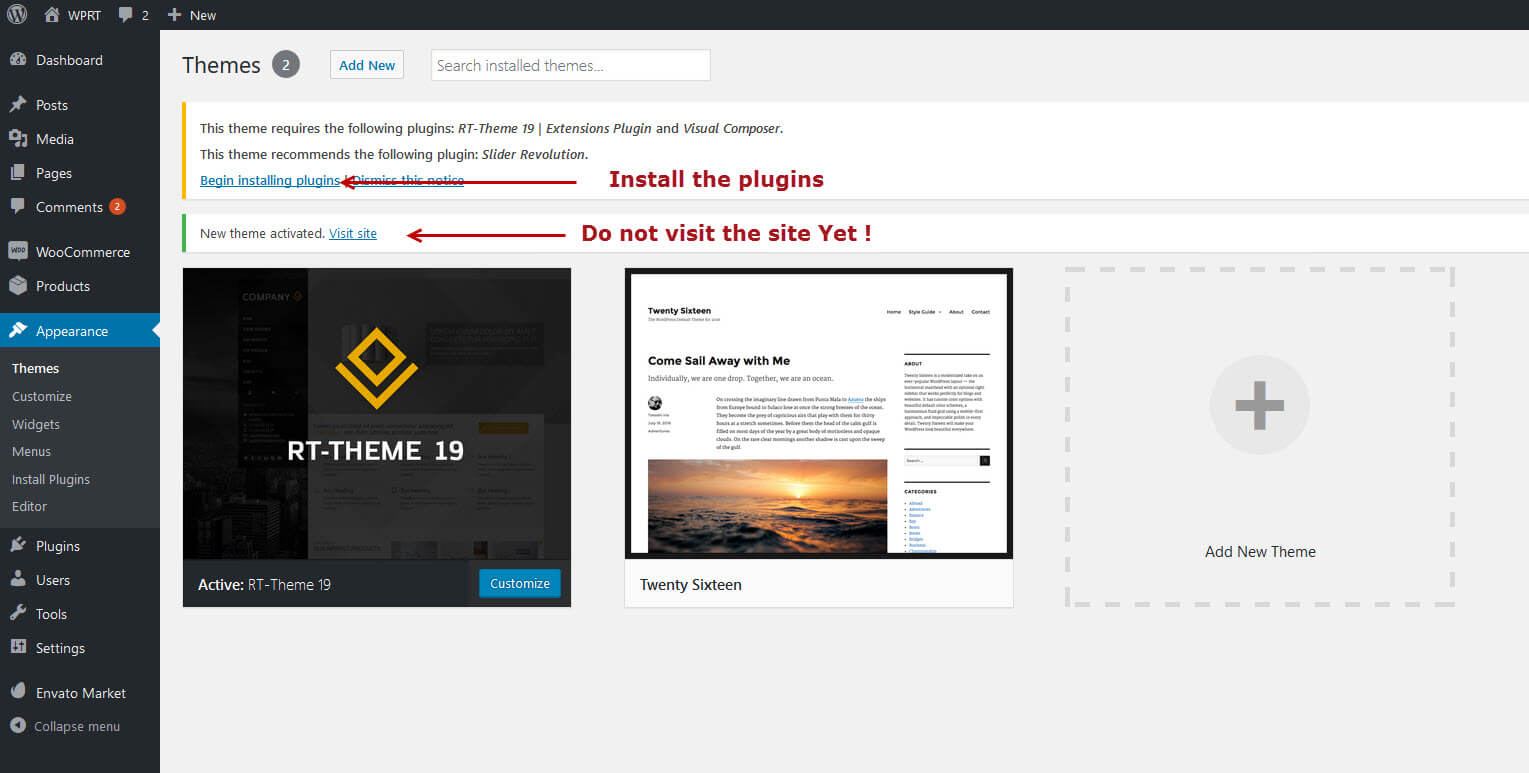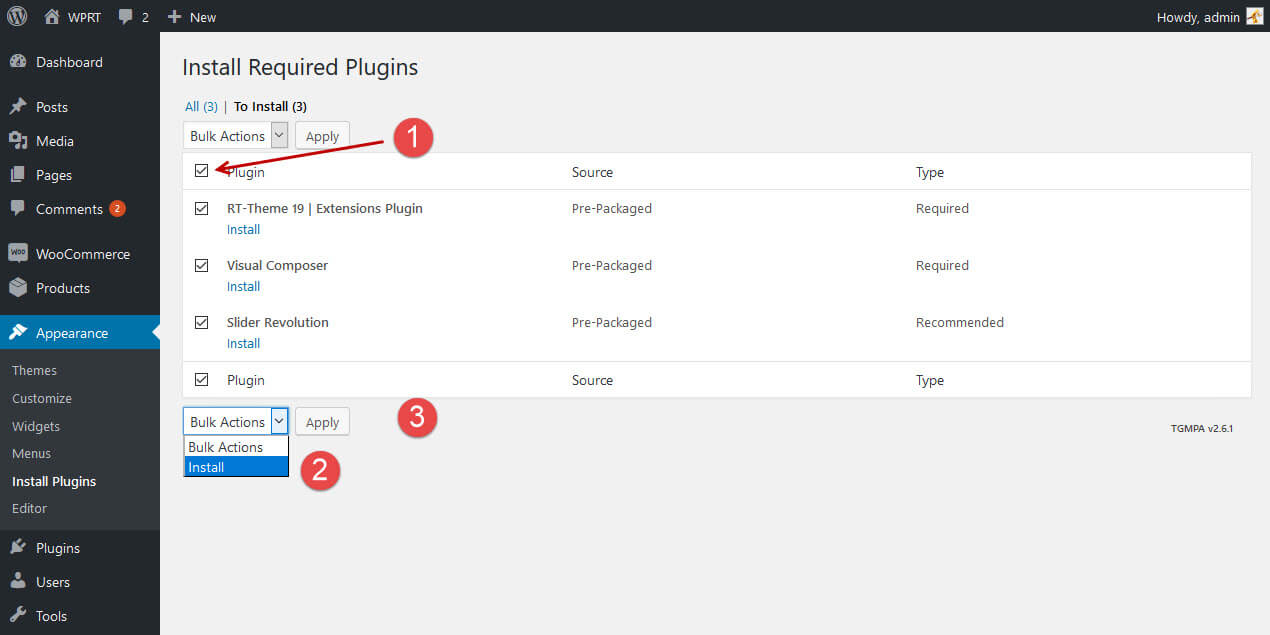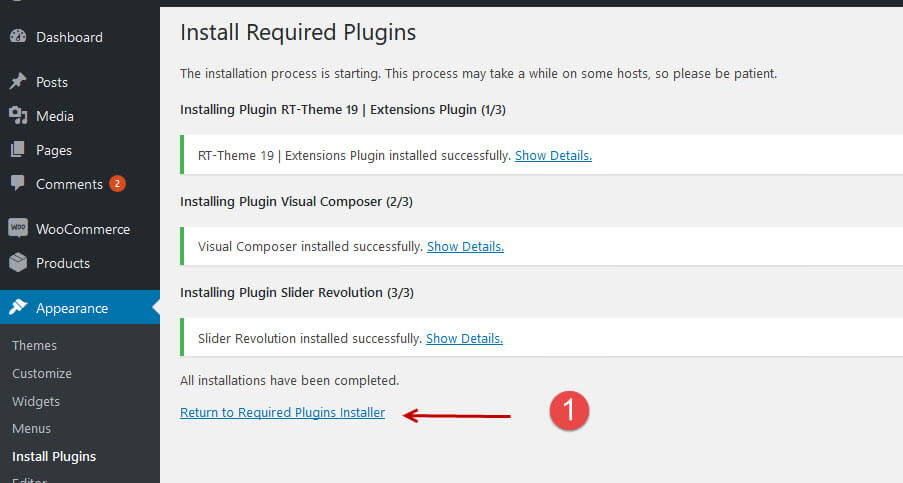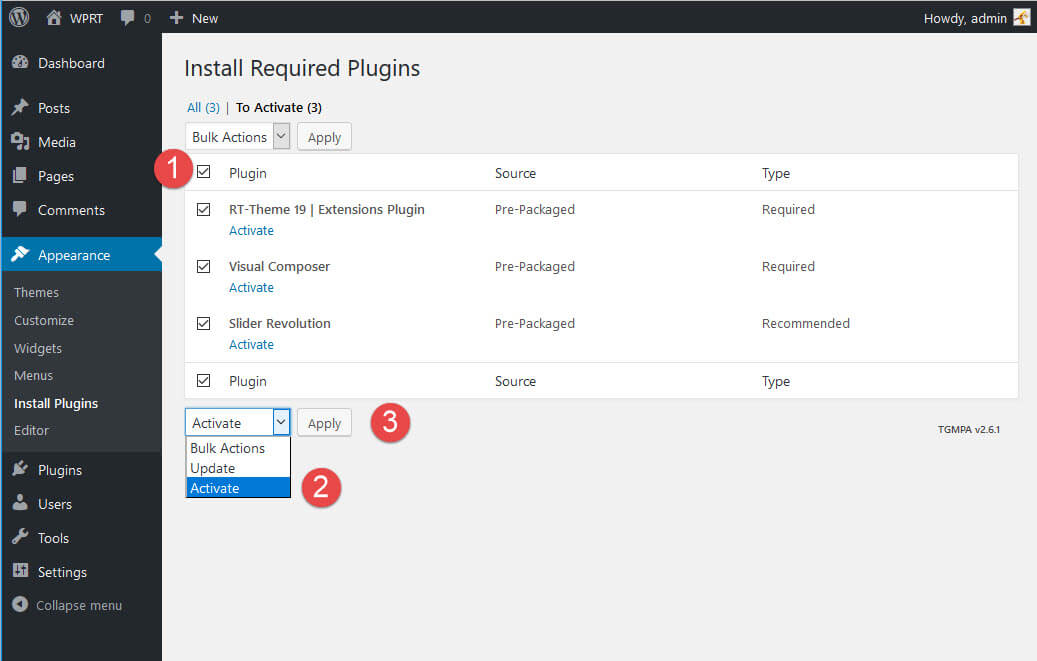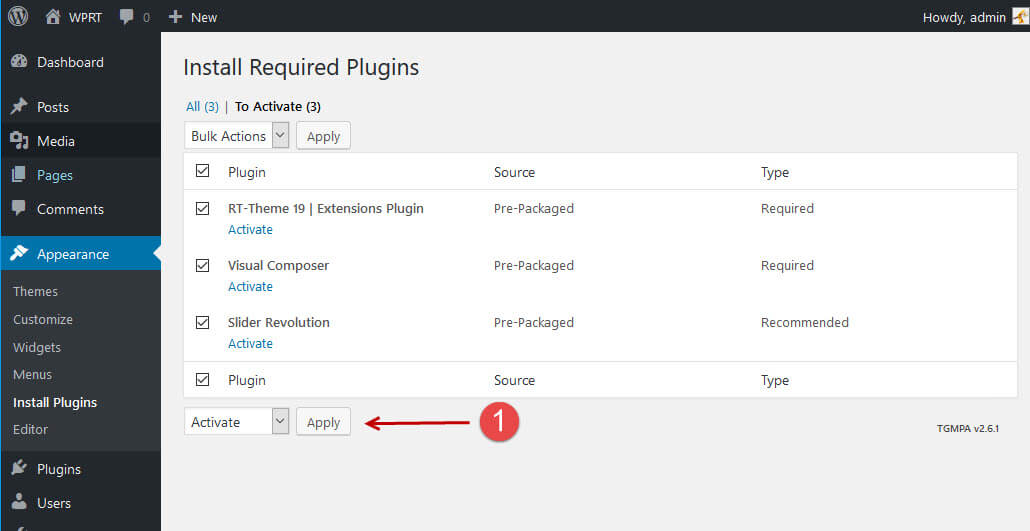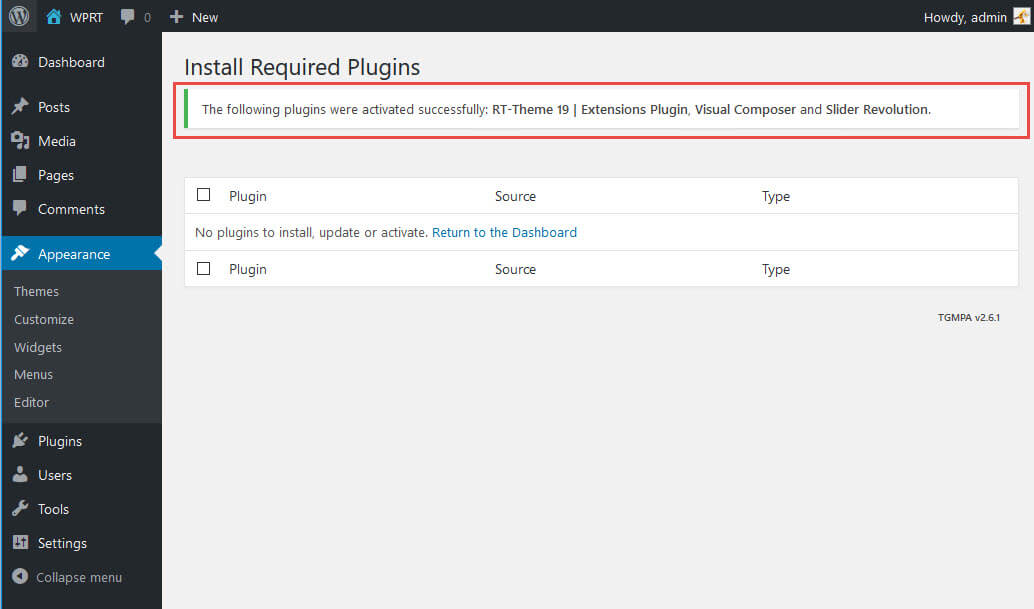Step 2) Installing Plugins that are shipped with your Theme
- Home
- Knowledge Base
- Step 2) Installing Plugins that are shipped with your Theme
1) After activating the theme You will now see a message that the theme is successful activate. The next step is to install the theme plugins for which you need to click the Begin Installing Plugins link
2) Select all plugins, select “install” from the dropdown and click apply
3) If all done correctly you will see this message. Click the Return to Required Plugins Installer link
4) Activate the theme plugins. Again select all plugins, select activate from the drop down selector and click the apply button.
You will get a message that the plugins were activated succesfully.
After Installing the theme plugins Follow the Next steps below
Step 3) If you bought a RT-Theme that has been designed for the Woocommerce Plugin then The Next Step is to Install the Woocommerce Plugin Show Me how to install the Woocommerce Plugin
Step 4) The Next step is to import the Demo Content Show Me how to import the Demo Content
Step 5) The Next step is to import the Demo Content Show Me how to import the Revolution Slider Demo Sliders
Step 6) The Next step is Adjust the woocommerce settings and set the Woocommerce default pages. Show Me how to Adjust the Woocommerce Settings