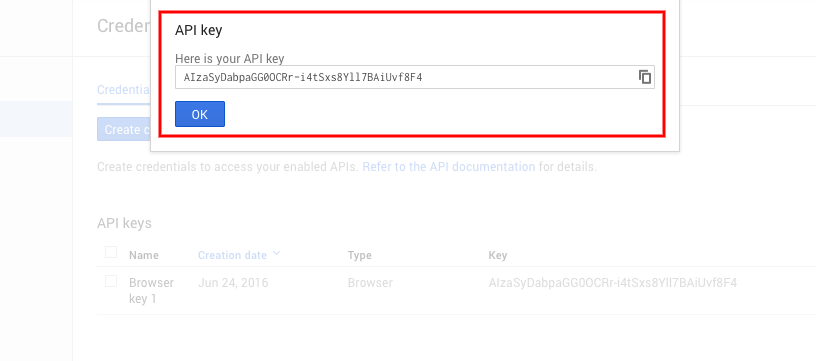How to generate a Google API KEY of your own
- Home
- Knowledge Base
- How to generate a Google API KEY of your own
Why we need a Google API Key?
The Google MAP module that we have created for our themes requires a Google API KEY, anymore (RT-Theme 18, RT-Theme 19, RT-Theme 20, Nixe and upcoming themes ) It has always been required but we haven’t seen any limitation so far. Recently, Google has started to limit the API requests that coming from an URL without an API key defined.
How can I get an my own API Key?
First of all there in an extended Google Documentation available for the process on this page https://developers.google.com/maps/documentation/javascript/get-api-key
In order to simplify everything, we’ve created some screenshots with some explanations;
Sign into your google account and go to https://console.developers.google.com/ and activate your DEV account. It is free! Under “Google Maps APIs” heading, click “Google Maps JavaScript API” link.
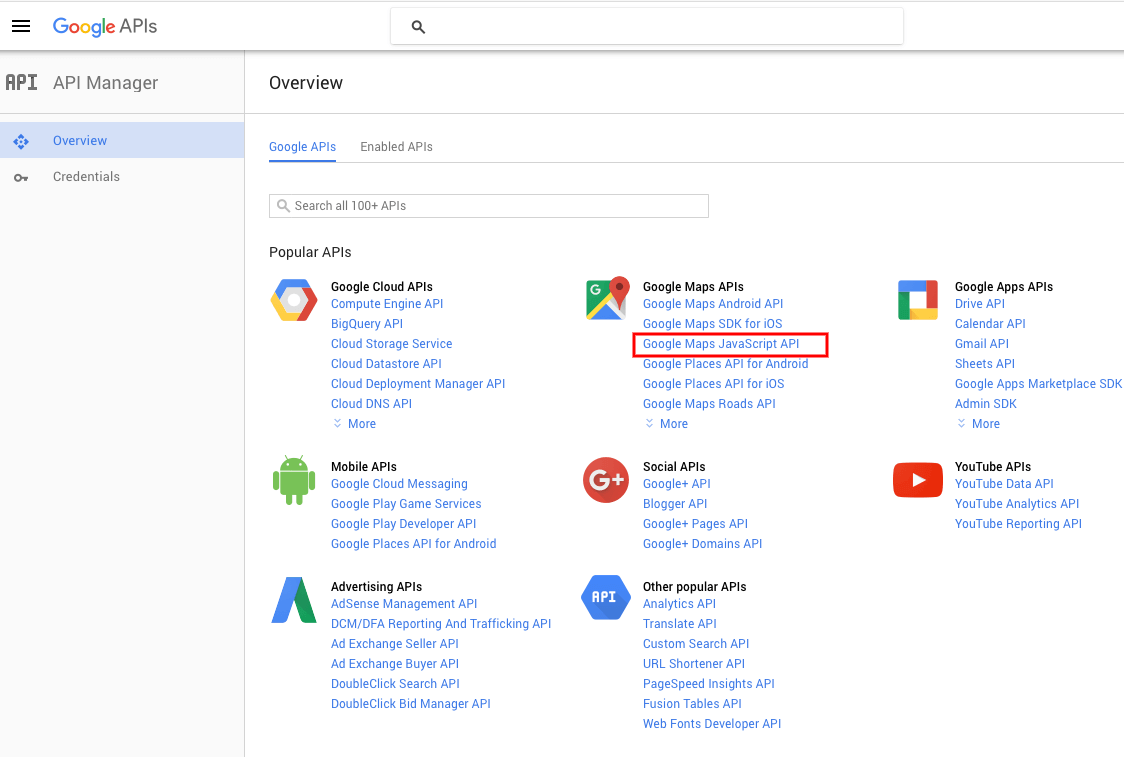
If you didn’t create a project before, click to the “Create Project” link and create one.

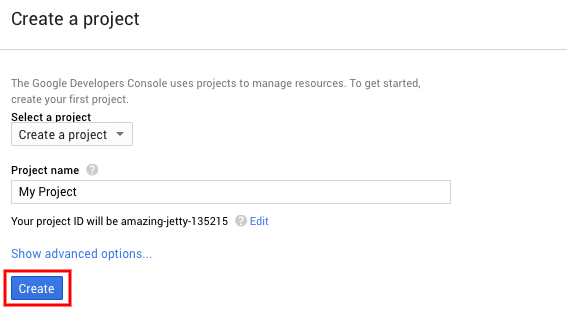
Don’t forget to enable the API usage.
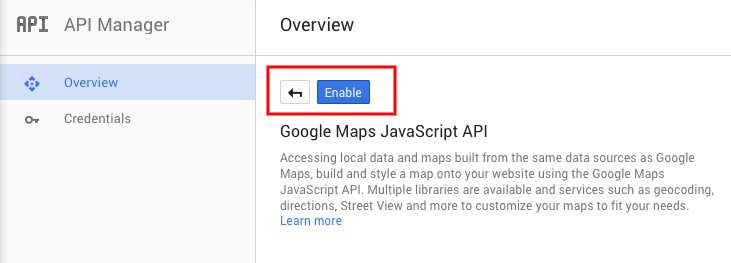
Now, you need to create credentials. Click to the “Create credentials” button then select “API key” option.

We’ll use the api key as a “Browser key”
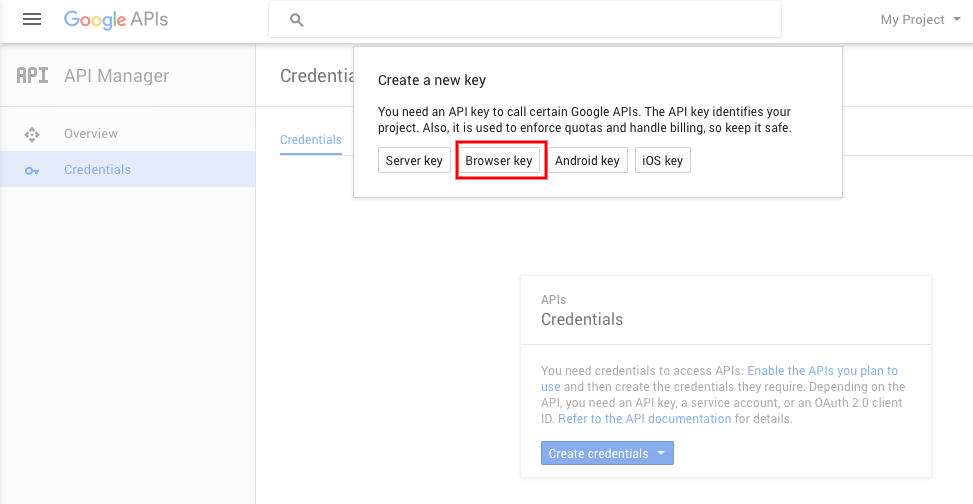
In the credentials section, you can add your website URLs as a wild cart URL for multiple domains. You can find more info on the Credential screen about how to limit the access of your API key.
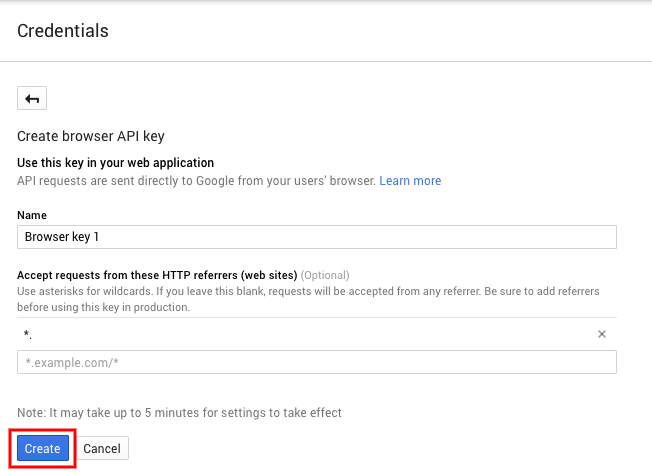
Finally, your API key will be created