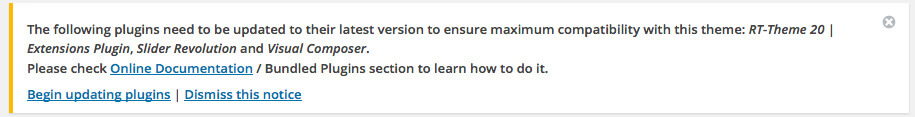Updating Bundled Plugins
- Home
- RT-Theme 20
- Bundled Plugins
- Updating Bundled Plugins
When we release a new version of the theme we will include the most recent versions of the plugins to the package. When you update the theme, you’ll see an notification top of your page in the admin panel (if it has not been dismissed) By clicking the “Begin updating plugins” link you can update all of them as you did when you installing them.
Manually Update
If you need to manually update the plugins, you can find the zip files inside /rttheme20/rt-framework/plugins/ folder. Then all you need to do is extract and upload them via FTP to their directories. https://codex.wordpress.org/Managing_Plugins
IMPORTANT NOTES
- If you have sliders that created one of the older versions of Revolution slider than 5.1.6 or planning to update via FTP you must follow this documentation https://www.themepunch.com/faq/update-plugin-packaged-theme/ We tested this auto update feature only for the current version.( v5.1.6) Please take your backups by exporting your sliders before update.
- If you have already purchased and activated your purchase code for auto updates of Visual Composer, it will be disabled! We have a very valid reason to do that. The plugin updates may break some parts of your website or new feature may not be compatible with our theme. So, the best way is waiting the update of theme and update the plugin with the bundled one.