Theme Icons
- Home
- RT-Theme 19
- Miscellaneous
- Theme Icons
Scalable Vector Icons
RT-Theme 19 supports scalable vector icons. Those icons are called by its css class name. In some shortcodes you will see a parameter like this : icon=””. Between these quotes “” you will have to insert the icon css class name.
In order to get the correct icon name, and to have a idea about how the icon looks before inserting,
there is a button (actually a menu item) on the WordPress Admin Bar that looks like a little rocket with the text “Icons” on the right side of that “rocket” icon.
When you click on that “Rocket-Icon” button (menu-item) in the WordPress Admin Bar you get a preview list of all available icons. You can narrow the list by using the search ability of that box. Once the icon of your choice has been found then you need to select the icon css class name and copy its css class name and paste that name between the quotes of the icon=”” parameter in the shortcode. So you get something like this: icon=”icon-rocket” as part of the complete shortcode.
Can i add my own Icons?
As you know, RT-Theme 19 has a nice icon feature and those icons are font based. I’ve hand-picked those icons and downloaded from a free service called http://fontello.com
By using this awesome service you can create your own icon set and use with RT-Theme 19. So, please follow these steps to get it done it in a right way;
1) Create a child theme first ( highly recommended ) Create a child-theme
2) Go to the website, and click the Import button
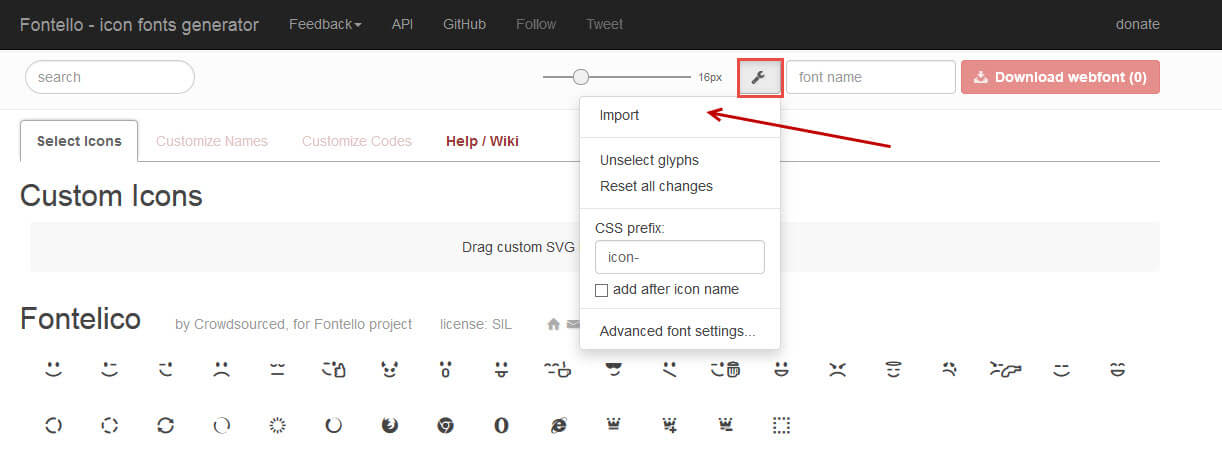
3) Select the “config.json” file where you can find inside /rttheme19/css/fontello/”
4) After imported the file, you’ll notice that some of the icons are highlighted. You can add more icons by clicking the other icons or add your own “SVG” files by using the “Custom Icons” bar of the website.
5) When you ready, download the generated package and export into your computer and upload the “fontello” folder into the /css/ folder of your child theme (create the /css/ folder if you don’t have one )
That’s it. After refreshed your admin panel, you should see the new icons.
