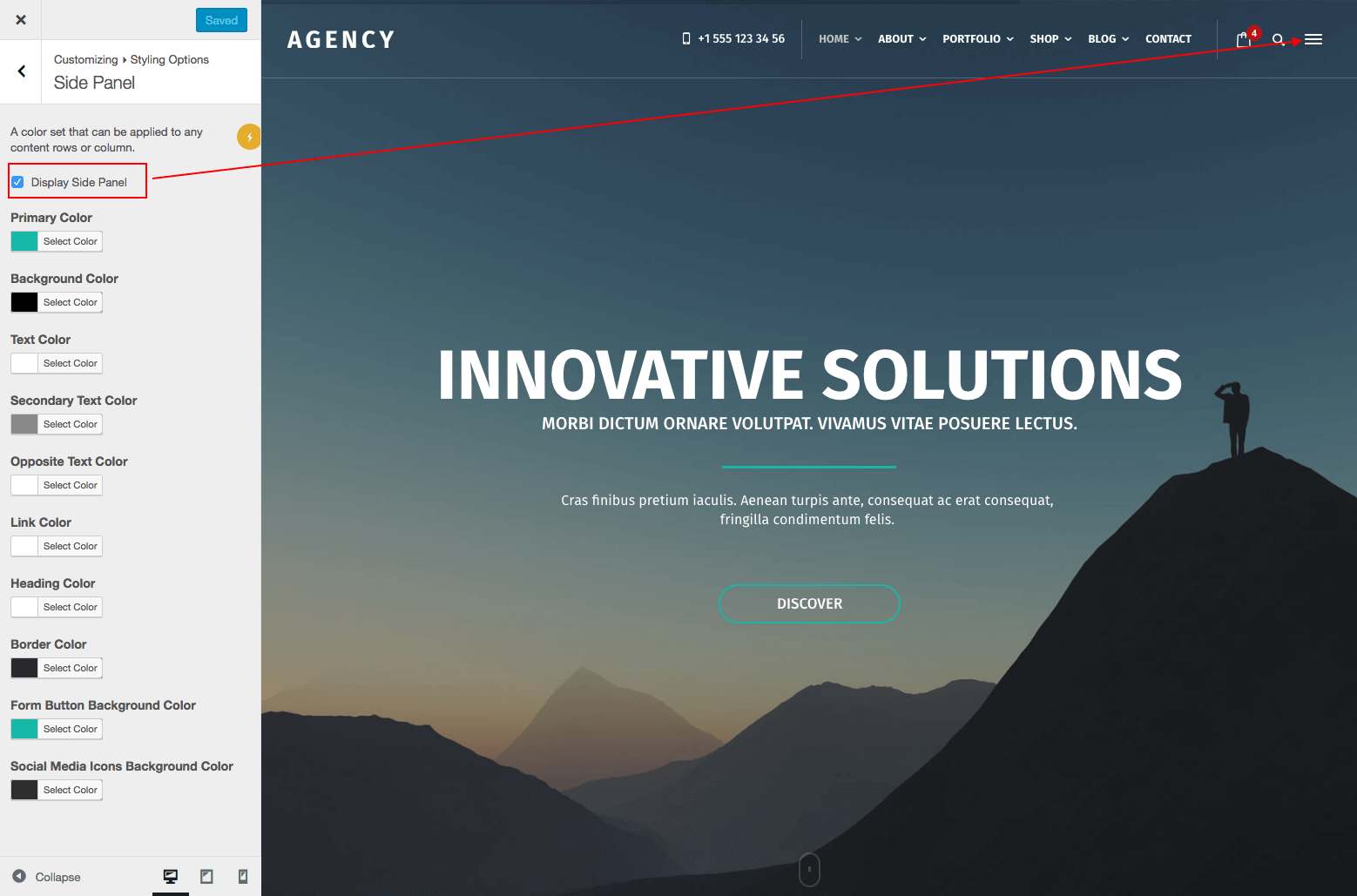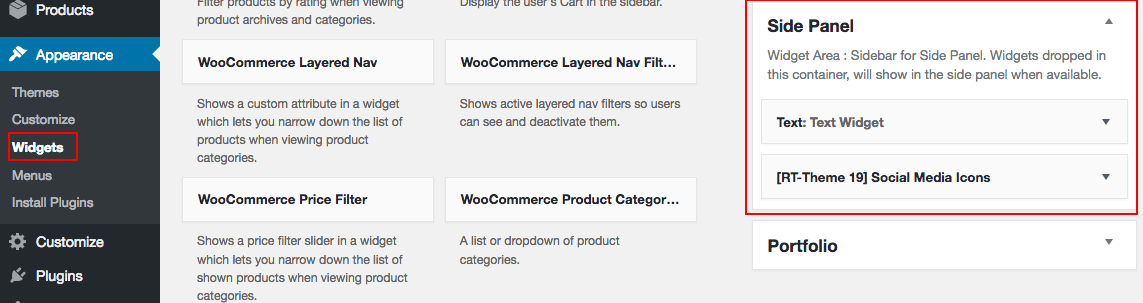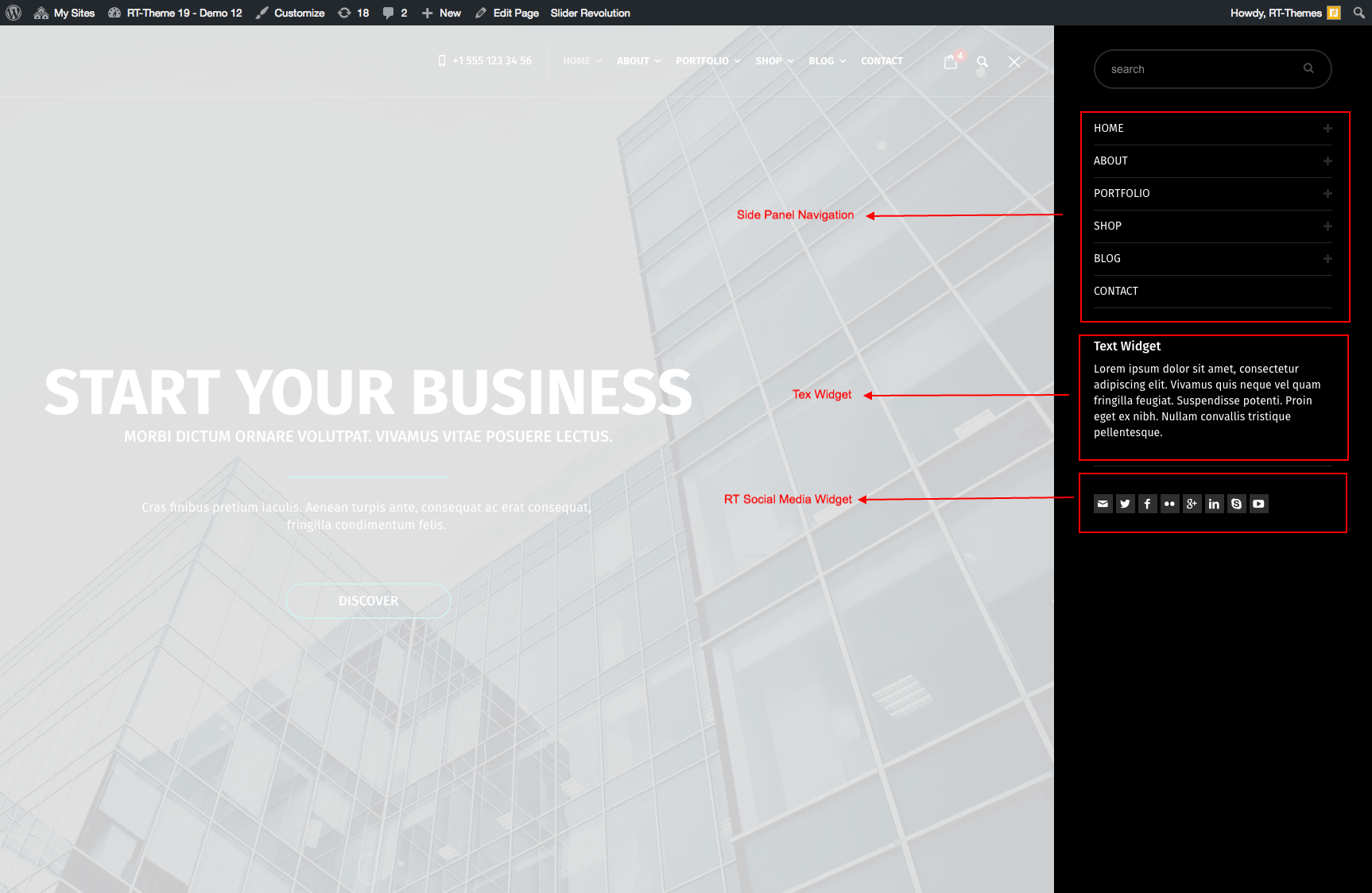Side Panel
- Home
- RT-Theme 19
- Side Panel
Side Panel is a new feature that comes with version 2.0. It is only available for new design options (Layout 3, Layout 4)
- Enable the side panel via Customize > Styling Options > Side Panel
- Use Side Panel Navigation menu location to create the menu inside the panel. ( Appearance > Menus )
- Go to Appearance > Widgets and add widgets into the Side Panel widget location