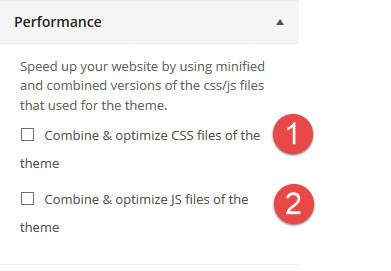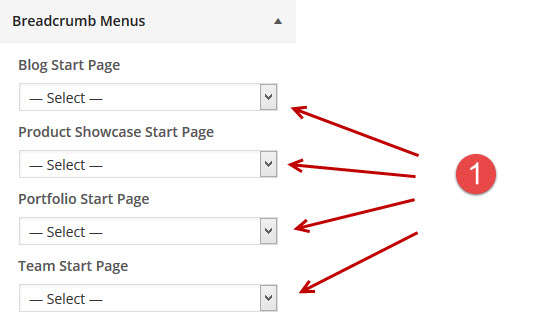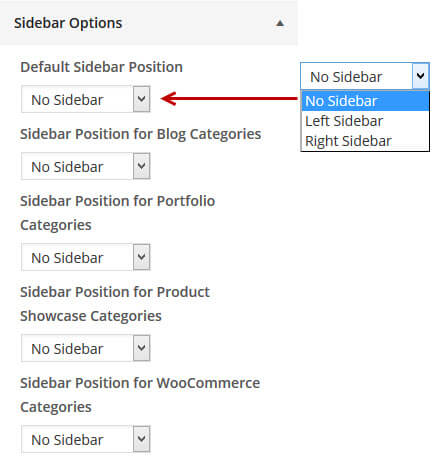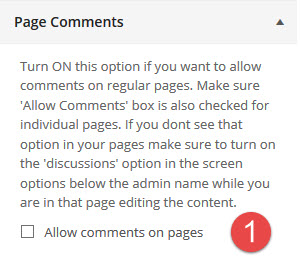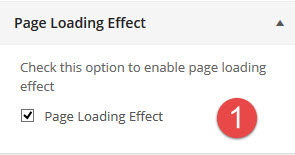General Settings
- Home
- RT-Theme 20
- General Settings
Below you will find images and descriptions on what the settings is about.
Customizer Logo Settings
- Upload and set a custom logo. Its retina ready. So 2x sized logos can be used.
- Upload and set a custom logo for the sticky header.
- Upload and set a favicon
Customizer Performance Settings
- Enable loading of optimized css files.
- Enable loading of optimized js files.
Notes about the optimized files
- Enable them when you are done with designing your website.
- Only the css and js files that come with the theme are optimized. Plugins with their own js and css files are not included in this.
- Disable this setting when you use firebug to get to the elements in order to alter them by custom css as it is harder to find the element and its corresponding css. You can/should enable these settings when you are completely done designing your website.
Customizer Breadcrumbs Settings
Select a page to prepend the single post in the breadcrumb path. Can be set for the Blog, Products Showcase, Portfolio and Teammembers custom post-types which are build in into the theme. Only the build in post types that come with the theme have these setting.
Customizer Sidebar Options
In here the default sidebar postion (left or right) can be set for :
- Pages and posts
- Blog Categories
- Portfolio Categories
- Product Showscase Categories
- Woocommerce Categories
Note : You need a plugin to create custom sidebar area’s and attach these to pages. You can read more on that here in this part of the documentation (scroll to the bottom in that article) : Sidebar plugins
Customizer Comments on Pages Settings
By default pages don’t have comments in WordPress, only posts. The theme has a build in setting to enable the comments on pages.
Note : You can still turn on/off the comments in the page itself once this setting is enabled.