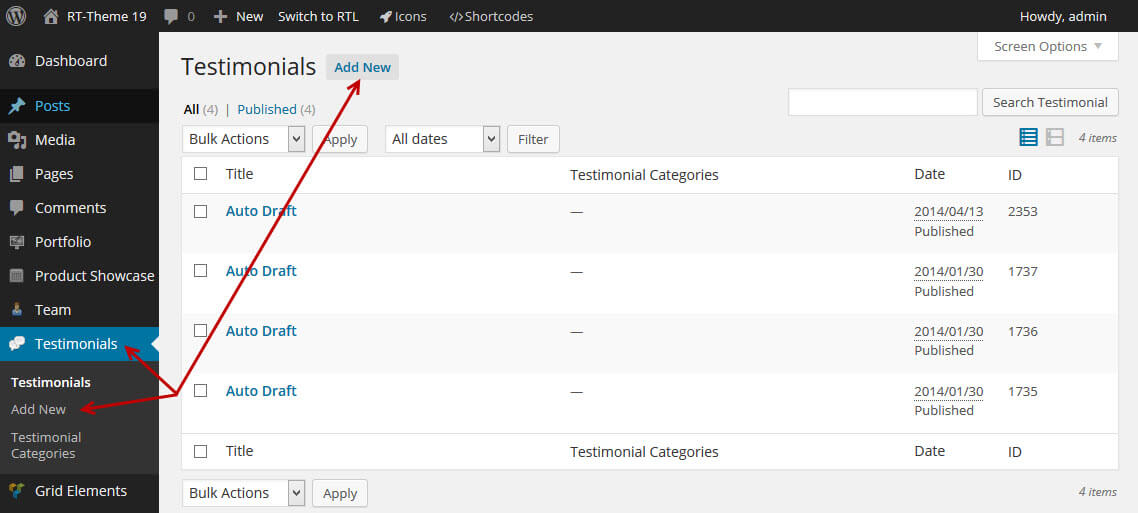Creating Testimonials
- Home
- RT-Theme 19
- Testimonial List / Post
- Creating Testimonials
To create a testimonial page you need to have testimonial items. Those can be called by a shortcode or visual composer element and then presented that way in a overview page (a testimonials listing or “What people say about us” page).
Things you should know
- A single testimonials item can not be previewed or viewed as single post
- Testimonials can be grouped by categories.
- Calling a Testimonial has do be done by it’s id or category
- the testimonial text allows valid HTML code (h-tags, a-tags, divs), but we advice to keep the formatting as simple as possible.
- For each Testimonial Item one can add :
- Name of the person who wrote the Testimonial
- Job title of the person who wrote the Testimonial
- URL to that persons website or social page
- Text for the URL
- Upload a featured image by clicking the “Set featured image” link under the “Featured Image” box.