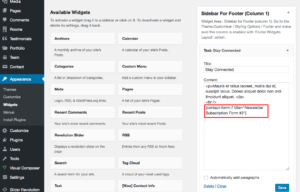Creating Custom Forms
- Home
- Nixe
- Miscellaneous
- Creating Custom Forms
Nixe has a built-in contact form. It is available to use by a shortcode or Visual Composer module. If you want to have a customized contact form or newsletter signup form you can use a free plugin called Contact Form 7
- Install Contact Form 7 plugin http://docs.rtthemes.com/nixe-documentation/#article-39552 or https://wordpress.org/plugins/contact-form-7/
- Learn how to use http://contactform7.com/docs/
Creating Sample Booking / Newsletter Forms
- Install Contact Form 7 plugin
- Import sample forms via WP-Admin > Tools > Import.Sample forms can be found inside the folder Dummy Contents / Forms folder of the “All files and Documentation” package. You can download the package from your Themeforest account / downloads page. Note that, if you have used “Demo Import” tool of the theme the sample forms might be imported already.
- Edit forms and update the form settings such as from email, to, from and from name etc.
- Then, you can use the shortcode one of the newsletter forms in a text widget.