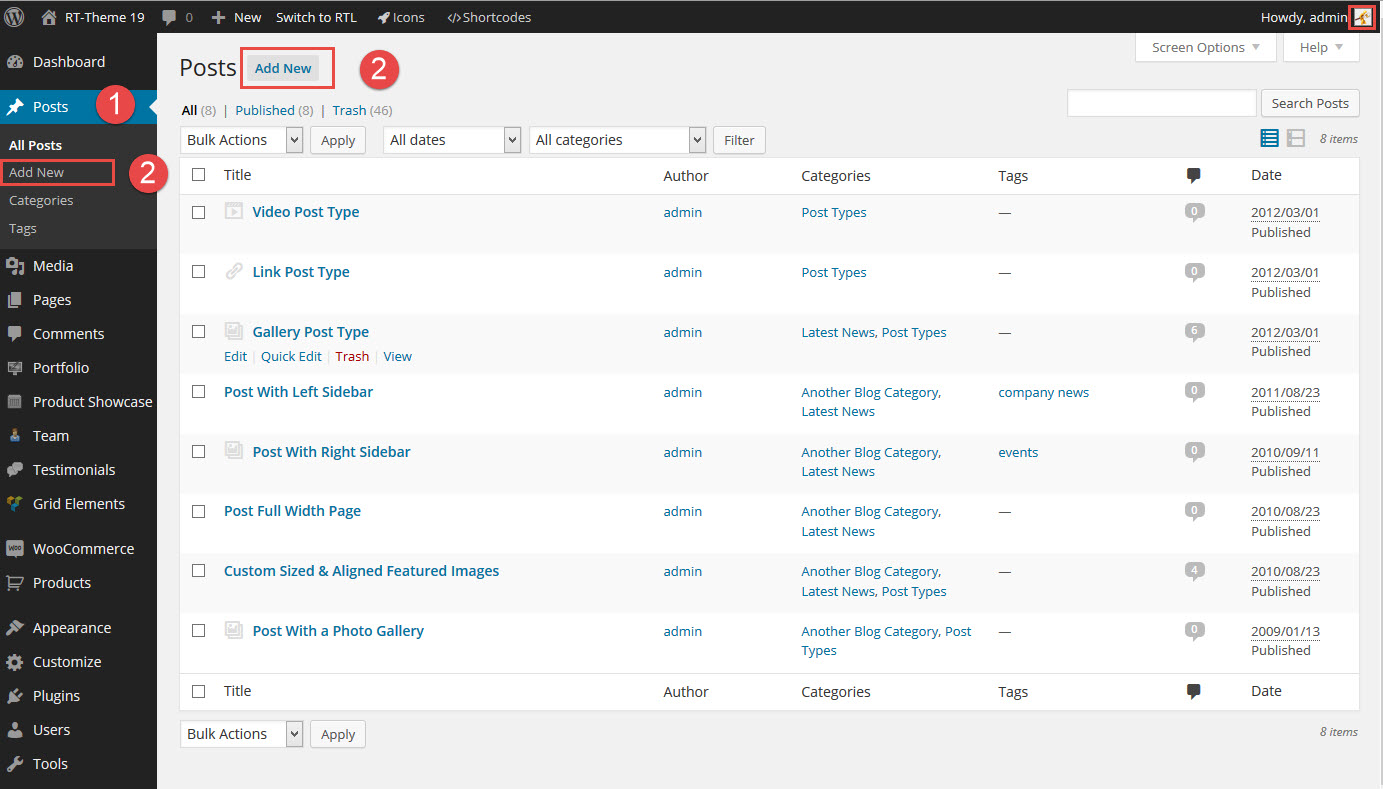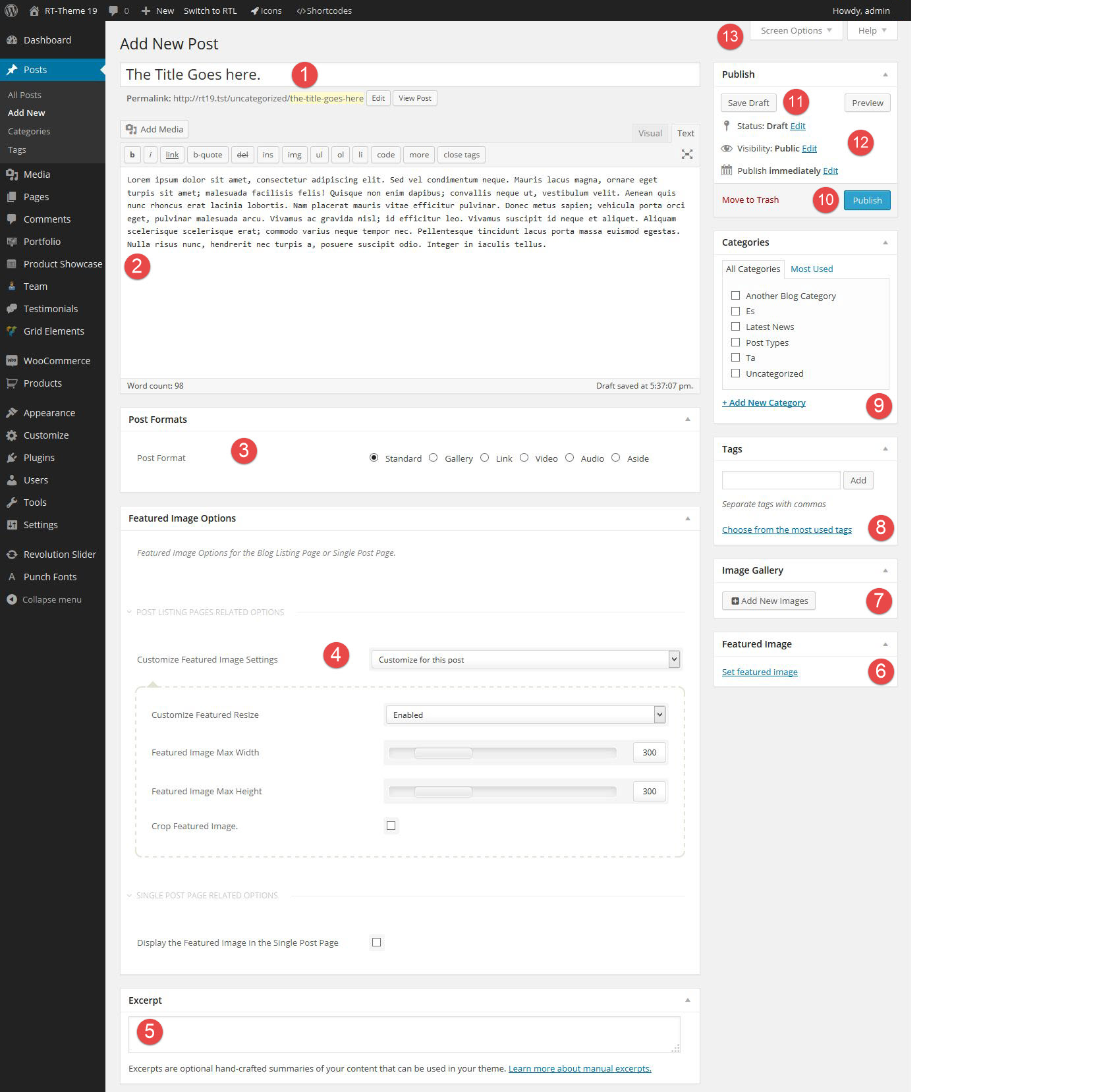Creating a Single Blog Post
- Home
- RT-Theme 19
- Blog List / Post
- Creating a Single Blog Post
Creating a Blog Post.
Creating a Blog Post is actually a straigh forward process.
- In the wordpress Admin Area goto the Post area
- Either click on Add New in the Menu or the Add New in the top of the Post List
The Single Post Screen
The Single Post Screen has a lot of options.
- The Title of the Blog Post
- The Content of the Blog Post
- The Post format.
- Standard : The attached featured image is shown,
- Gallery : Display Image(s) as gallery or slider,
- Link : Tell something about a subject of choice and add a (outside) link to the post,
- Video : Show and Play a Video,
- Audio : Show and Play a Audio file,
- Aside : The Post item is listed in the blog list but cannot be opened in a single post.
- Customize the Default feature image size and cropping settings
- If you have enabled the use of excerpts in the customizer then this is where the excerpt or teaser should be added. If you dont see the excerpt editor then enable it in the screen options below the admin name while in the page/post item.
- Add a featured image to the post.
- Add more images to the post to display as a gallery.
- Add tags to the post items. Note : Tags can have seo when the wordpress seo plugin is used.
- Categorize the post item. Note : Categories can have seo when the wordpress seo plugin is used.
- Publish the post. Make the post visible in the front of your website.
- Save the post as draft or preview the post.
- Adjust the Status, Visibility, Publish date of the post
- In the screen options you can hide or show one or more elements in the single post admin area.
Design Options
In the customizer the settings can be set globally for all the theme elements in pages and posts. In Rt-Theme 19 the ability has been added to alter these global settings for a individual page or post. Each page or post has a section called “Design Options” with a lot of settings that can be changed for that page or post only. It gives one the ability to have a completely different look for one page or post as you can alter the background image for the body, left menu area or right side content area, a background color etc.